Archive for the ‘General’ Category
Testing Blockchain dApps for Scalability, Security and User Experience
Posted by admin | Posted On March 10th, 2023 | General
Blockchain technology is quickly becoming one of the most popular technologies in the world, and with it comes the rise of decentralized applications (dApps). These dApps are built on top of blockchain networks like Ethereum and are designed to be transparent, secure, and immutable. However, despite their many benefits, blockchain dApps must be thoroughly tested to ensure they work as intended. In this article, we’ll look at what blockchain dApps are, why they need to be tested, and how to test them effectively.
What is a Blockchain dApp?
A blockchain dApp is a decentralized application that runs on top of a blockchain network. These applications are typically open-source and rely on smart contracts to function. Smart contracts are self-executing contracts stored on the blockchain and automatically execute when certain conditions are met. Because of their decentralized nature, dApps are not controlled by any single entity and can be accessed and used by anyone with an internet connection.
Why Test Blockchain dApps?
Blockchain dApps need to be tested for a variety of reasons. Firstly, because they are built on top of complex smart contracts, coding errors could lead to security vulnerabilities or even the loss of funds. Secondly, because blockchain networks are decentralized, there is no central authority to oversee and correct errors, making testing even more important. Finally, because dApps are designed to be used by anyone with an internet connection, they need to be tested to ensure they function properly across different devices, operating systems, and network speeds.
How to Test Blockchain dApps
Testing blockchain dApps requires a different approach than traditional software testing. Here are some key considerations for testing dApps:
Test the Smart Contracts: Because dApps rely on smart contracts to function, it’s important to test these contracts to ensure they work as intended thoroughly. This includes testing for code errors, security vulnerabilities, and compatibility with the blockchain network.
Test the User Interface: In addition to testing the smart contracts, it’s also important to test the user interface of the dApp. This includes testing for usability, accessibility, and compatibility across different devices and operating systems.
Test for Security: Security testing is crucial because blockchain networks are decentralized and can be accessed by anyone with an internet connection. This includes testing for vulnerabilities like denial-of-service attacks, SQL injections, and other potential security threats.
Test for Performance: Because blockchain networks can be slow and inefficient, it’s important to test the performance of the dApp across different network speeds and under different load conditions.
Test for Compatibility: Finally, it’s important to test the dApp’s compatibility with different blockchain networks, wallets, and other third-party tools that it may interact with.
Tools for Testing Blockchain dApps
There are several tools available for testing blockchain dApps, including:
Truffle Suite: This development framework for Ethereum includes tools for testing smart contracts.
Ganache: This is a personal blockchain for Ethereum that can be used for testing smart contracts and dApps.
Manticore: This is a symbolic execution tool for testing smart contracts.
Remix: This is a web-based IDE for Ethereum that includes tools for testing smart contracts and dApps.
Best practices for blockchain dApp Testing
Here are some best practices for testing a blockchain dApp:
- Test on different networks: Test the dApp on different blockchain networks such as testnet, rinkeby, and ropsten before deploying on the mainnet. This helps to ensure that the dApp is functioning correctly on different networks and also allows you to test the smart contract code in different environments.
- Test with different clients: Test the dApp with blockchain clients such as Geth, Parity, and Besu to ensure it works with different client implementations. This also helps to identify any client-specific issues.
- Test with different browsers: Test the dApp on different browsers such as Chrome, Firefox, and Safari to ensure it works correctly on different platforms.
- Test for edge cases: Test the dApp for edge cases such as low network connectivity, invalid inputs, and insufficient funds to ensure it handles these cases gracefully.
- Test smart contract security: Use tools such as Mythril and Solhint to test the smart contract code for security vulnerabilities. This helps to ensure that the smart contract is secure and cannot be exploited by attackers.
- Test for scalability: Test the dApp for scalability by simulating high transaction volumes and network congestion. This helps to identify any performance issues and optimize the dApp for scalability.
- Test user experience: Test the dApp from a user’s perspective to ensure it is intuitive and easy to use. This can be done by conducting user testing and gathering feedback from users.
- Document test cases: Document all the test cases and results to ensure that they can be reproduced and verified. This also helps to ensure that the dApp is fully tested and meets all requirements.
Following these best practices ensures that your blockchain dApp is thoroughly tested and ready for deployment.
Conclusion
Blockchain dApps are becoming more popular, and with their many benefits come unique challenges for testing. To ensure the security, usability, and compatibility of dApps, it’s important to thoroughly test them using a combination of smart contract testing, user interface testing, security testing, performance testing, and compatibility testing. Using the right tools and techniques, developers and testers can ensure that blockchain dApps are functioning properly and providing the intended benefits to their users.
Please feel free to reach out to us at sales@qualitlabs.com for any help or questions.
Best Practices of Test Automation
Posted by admin | Posted On December 11th, 2022 | General
Some best practices for implementing test automation include the following:
- Identify the most appropriate tests for automation: Start by identifying the right test cases to automate. Not all tests are suitable for automation. It’s important to prioritize automation for tests that are time-consuming, repetitive, prone to human error, or difficult to perform manually.
- Create a solid test automation framework that can be easily maintained and extended; this will help ensure that your test automation efforts are sustainable and scalable.
- Use the right tools for the job. Many different test automation tools are available, so choosing the ones that best suit your specific needs and requirements are important. The right choice will depend on factors like the application’s technology stack, the test type, browsers/devices supported, and the team’s skills and experience.
- Create modular and reusable test scripts. This will help you avoid duplication and reduce the maintenance required for your test automation efforts.
- Integrate test automation into your overall software development process. This will help ensure that your tests are run regularly and that any issues are identified and addressed promptly.
- Monitor and maintain your test automation efforts. Test automation is not a set-and-forget activity – it requires ongoing monitoring and maintenance to ensure that it continues to provide value.
- Implement Continuous testing and analyze test results: Automated tests that are part of the continuous testing process should be monitored and analyzed to ensure that they provide valuable information about the quality of the software. This may involve tracking metrics such as the number of tests run, the number of tests that pass or fail, and the amount of time it takes to execute. This also helps Early and Frequent Testing of the application to catch the bugs as soon as they are introduced.
- Collaborate and communicate with other team members. Test automation is most effective when it’s a team effort, so it’s important to collaborate and communicate with other development team members.
- Continuously improve your test automation efforts. As your software evolves and changes, it’s important to regularly review and update your test automation strategy to ensure it remains effective.
Please feel free to reach out to us at sales@qualitlabs.com for any help or questions.
Selenium, Cypress, or Katalon Studio – are you confused?
Posted by admin | Posted On October 13th, 2022 | General
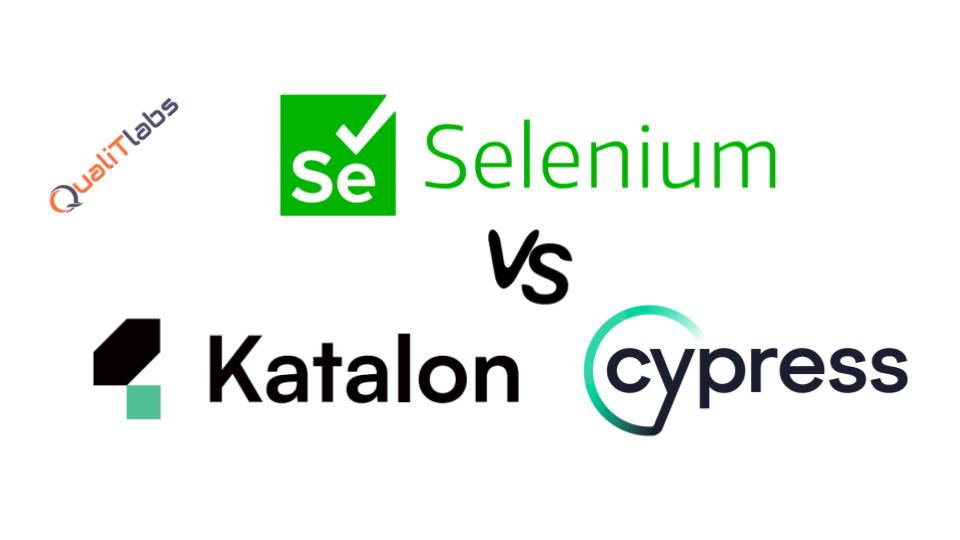
Digital Enterprises seek to employ test automation and continuous testing to deliver quality more efficiently and quickly than before. The most commonly used web application automation tools are Selenium, Cypress, and Katalon Studio. While each is distinctly helpful, each has some features which overpower the others. Let’s dive deep into each of these three automation tools.
Selenium
Selenium has been the most preferred and widely used open-source test automation tool for automated cross-browser testing of web applications. The W3C Standardization for the WebDriver API is a major architectural update in Selenium 4. This will make cross-browser testing more reliable and efficient.
Selenium enables automated testing of webpages and web applications across numerous browsers and operating systems. Testers may automate their website testing in any programming language they are familiar with, thanks to Selenium’s interoperability with various programming languages, including Java, JavaScript, Python, C#, and more.
By automating repetitive test cases, testers can produce test cycles more quickly using the Selenium framework. Selenium can assist with a reliable, bug-free release deployment workflow when connected with CI/CD pipeline.
Top Features:
- Supports multiple browsers: Selenium supports multiple browsers like Firefox, Google Chrome, Internet Explorer, Safari, Microsoft Edge, etc. One can launch any browser by just giving simple commands.
- Supports multiple Programming Languages: Selenium supports multiple programming languages for writing test scripts. It includes JavaScript (Node.js), C#, Groovy, Java, Perl, PHP, Python, Ruby, and Scala.
- Execution Speed: There is no need for an intermediate server as Selenium directly conveys with the browser.
- Easy to Identify and use web elements: Locators in Webdriver help find the web elements in web applications. This advantage is very easy for testers to implement.
- Open Source and Portable: It is a significant benefit that Selenium is Open-Source and portable.
- Works On different Operating Systems: Selenium web driver scripts can work on multiple operating systems such as Windows, Linux, and macOS.
- Simple Commands: Selenium has very simple commands to implement. It can be learned quickly.
Cypress
Cypress is a next-generation front-end test automation tool built for the modern web. Cypress address the key pain points developers and QA engineers face when testing modern applications. The software focuses on performing end-to-end testing and is compatible with any front-end framework. Users may quickly debug using the software’s stack traces and readable errors using well-known tools like Chrome DevTools. While the tests are running, Cypress.io collects snapshots, allowing the user to easily hover over commands in the command log to monitor and examine what happened at each stage. Every time the test is modified, the software reloads itself. Additionally, this software allows users to view the commands in real time.
Top Features:
- Time Travel: Cypress takes snapshots as your tests run. Hover over commands in the Command Log to see exactly what happened at each step.
- Debuggability: Stop guessing why your tests are failing. Debug directly from familiar tools like Developer Tools. Our readable errors and stack traces make debugging lightning fast.
- Automatic Waiting: Never add waits or sleeps to your tests. Cypress automatically waits for commands and assertions before moving on. No more async hell.
- Spies, Stubs, and Clocks: Verify and control the behavior of functions, server responses, or timers. The same functionality you love from unit testing is right at your fingertips.
- Network Traffic Control: Easily control, stub, and test edge cases without involving your server. You can stub network traffic however you like.
- Consistent Results: Our architecture doesn’t use Selenium or WebDriver. Say hello to fast, consistent and reliable tests that are flake-free.
- Screenshots and Videos: View screenshots were taken automatically on failure or videos of your entire test suite when run from the CLI.
- Cross-browser Testing: Run tests within Firefox and Chrome-family browsers (including Edge and Electron) locally and optimally in a Continuous Integration pipeline.
- Integrated support for CI tools – Slack, GitHub, CircleCI, GitHub Actions, BitBucket, GitLab CI, AWS CodeBuild, Jenkins, etc.
- Cypress Component Testing – provides a testable component workbench for you to build and test any component quickly — no matter how simple or complex.
- Outstanding support for cutting-edge javascript frameworks like React, Angular, Vue, etc.
- Parallelization and automatic load balancing support
Katalon Studio
Katalon is a modern, comprehensive quality management platform that helps teams of any size deliver the highest quality digital experiences with an AI-augmented platform that lets you plan, author, and execute automated tests.
Katalon Studio is a cost-effective automation tool for desktop, mobile, and online API testing. Integrating all necessary test components with project templates and built-in keywords puts an end to the complexity of developing an automation framework. Katalon Studio presents test data and execution results via reports, charts, and graphs. Additionally, users can begin automating tests by using its friendly interface. It includes a complete range of functionality, including a thorough automation approach that considers various testing platforms and types. Additionally, essentials like test management, test execution, and test preparation are included in the Katalon Studio. Due to its easy-to-use analytics dashboard and reports that interact with DevOps workflow and other tools, Katalon Studio is the ideal automation software.
Groovy and Java are the two main programming languages utilized in Katalon Studio.
Top Features:
- Simple deployment, quick and easy setup
- Unified IDE to test all apps
- Multi-Browser and Multi-OS Compatibility
- Support Test Automation of Web, Mobile, API, and Desktop applications
- No-code, low-code, or full code – testers with any skill level can use Katalon
- Builtin AI – Self-Healing, Visual Testing, Test Failure Analysis, and Autonomous Script Generation
- Better Reporting, Analytics, Real-time visibility, actionable insights
- Seamless Continous Testing experience – Robust native integrations with DevOps tools, No workarounds are needed, such as Slack, Microsoft Teams, AWS, Jira, AzureDevOps, Git, Gitlab, Bitbucket, GitHub Actions, Jenkins, Travis CI, Harnes, Bamboo, etc.,
- Differentiators – Speed, Affordability, Scalability, Visibility Innovation
- TestCloud’s on-demand environments make it easy to run tests in parallel across browsers, devices, and OS while we take care of the heavy lifting of setup and maintenance.
- Runtime Engine streamlines execution in your environment with smart wait, self-healing, scheduling, and parallel execution.
Selenium vs. Katalon Studio vs. Cypress
| Features | Selenium | Katalon Studio | Cypress |
| Framework | Selenium Web Driver | Hybrid Automation Framework, built on – Selenium and Appium | Cypress is built on Node |
| Supported Languages | Java, JavaScript, C#, Ruby, Python | Groovy built on Java | JavaScript & TypeScript |
| Supported Browsers | Firefox, Google Chrome, IE, Safari, Microsoft Edge, Opera | Firefox, Google Chrome, IE, Safari, Microsoft Edge, Opera | Chrome, Firefox, Microsoft Edge, Safari |
| Test Framework | PyUnit, JUnit, TestNG, and almost any language-specific test framework can be adapted. | Builtin Test Framework, just like TestNG | Mocha JS |
| Integrations | Extensive integration options. Ranging from CI/CD tools, Reporting, Cross Browser Testing, etc., | Plenty of Integrations, with tools such as ALM & Test Management API Testing CI/CD Collaboration Cross Browser Testing Mobile Device Testing Source Code Management Test Data Management Test Impact Analysis Visual Testing | Limited Integration |
| Parallel Testing and Load Balancing | Yes, Selenium Grid | Yes, using RE | Yes |
| Features | Multi-browser and multi-language support, open source and portable, simple commands, no server installations,multi-tab support, etc., | Simple Deployment, Quick, Builtin-AI, Unified IDE, Faster, Multi-browser support, Web/API/Mobile/Desktop automation support, TestCloud, multi-tab support, etc., | Time Travel, Real-time reloads network traffic control, spies, stubs and clocks, and automatic waiting. No-multi-tab support. |
| Application under test support | Web | Web, Mobile, API, and Desktop | Web and API |
| Support for Multi Tab / Browser Instances | Yes | Yes | No |
| iframe support | Yes | Yes | Partial Support |
Conclusion:
There is no clear winner, but these tools have made web automation consistent, fast, reliable, and flake-free.
Selenium requires high skilled team, Cypress requires at least a moderate to high skills team, whereas teams with any skill level can use the Katalon platform.
This article compares the three leading test automation tools, Selenium, Katalon, and Cypress. The tool to use depends on the team’s skills, project requirements, and many other factors, as these three tools have unique advantages and disadvantages. You must think long-term and consider the required testing features for choosing the right tool.
Please feel free to reach out to us at sales@qualitlabs.com for any help.
Selenium 4 is now W3C compliant; what does it mean for you?
Posted by admin | Posted On January 7th, 2021 | General
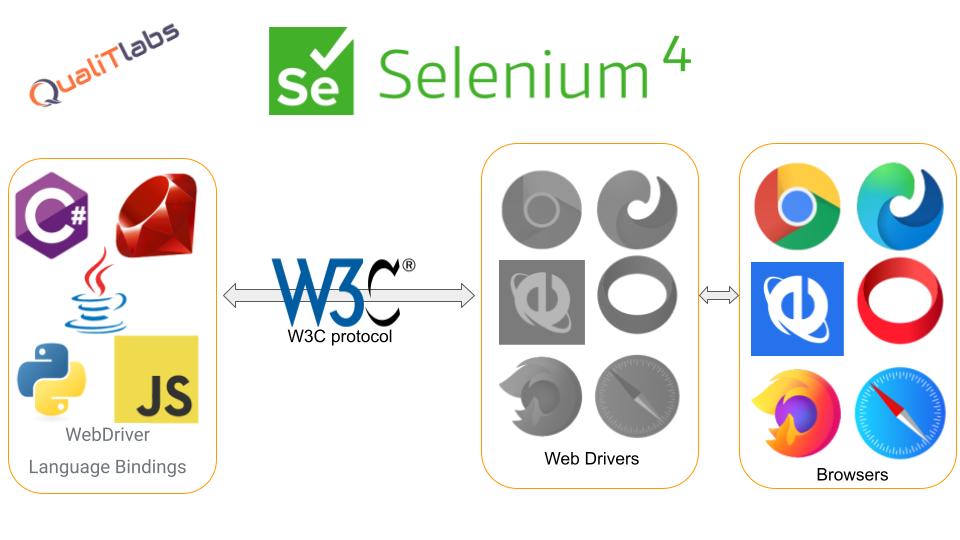
What is Selenium WebDriver
- Selenium WebDriver drives a browser natively, as a real user would, either locally or on remote machines.
- Works in all major browsers.
- With Selenium 4, the WebDriver is now W3C compliant.
- Selenium automates browsers. That’s it! What you do with that power is entirely up to you.
With Selenium 4, the WebDriver fully adopted the W3C WebDriver protocol and has dropped support for the original home-grown JSON wire protocol. Browsers like Chrome, Safari, Firefox, Internet Explorer and Edge will also follow W3C standardization. Therefore, browser drivers will interact with Selenium WebDriver in W3C standard protocol. The capabilities format will change in the new standard.
JSON Wire Protocol – the existing protocol
Selenium communicates with a web browser via a wire protocol that’s effectively just JSON over HTTP. Originally this grew organically as the Selenium team figured things out and tried to make browsers do what is needed. That original protocol is known as the JSON wire protocol because it spoke JSON over the wire.
So, the Protocol Web Driver has been running for a long time is JSON Wire Protocol. However, starting with Selenium 4, this protocol will no longer be supported.
WebDriver W3C Protocol – the new protocol
That original protocol was the base for the W3C WebDriver protocol, which smoothed some of the rough edges, and brought much-needed consistency to the protocol. The two major areas the standardized protocol improved on included session creation, removing considerable ambiguity and providing a far richer API for specifying user actions. The most important difference in the actions API is that you can do multiple actions simultaneously.
The new protocol is called: “WebDriver W3C”. It has received the endorsement of the “World Wide Web Consortium” (W3C). This is an international community that works to develop Web standards. The creation of this protocol started 6 years ago, and just one year ago, it finally became a standard. W3C is fractionally different from the original protocol.
What does this adoption of the W3C protocol mean for you?
To be honest, it probably doesn’t mean much to you at all. If you’re using a modern browser (released over the past couple of years), you will find that you already speak the W3C protocol with Selenium 3.
Then, who does care about the protocol? – Cloud Platforms!
When we talk about companies like SauceLabs, BrowserStack, and LambdaTest, who provide Selenium as a service—they care about it. The ecosystem is ready for this next step because the technical folks at these companies have ensured that they understand and comply with the W3C protocol. Folks from the Selenium project have offered help and advice as needed.
What does it mean to the existing Selenium Automation Projects?
One of the other nice things about Selenium 4 is that it has a stable user-facing API. That means upgrading your project from Selenium 3 to Selenium 4 should be a drop-in upgrade. You just change the version number, recompile, and you should be done.
Mobile Automation
It is important to point out that WebDriver API has grown to be useful even outside of Selenium. For example, Appium is a test automation framework that leverages the WebDriver protocol. It supports app automation across various mobile platforms, such as iOS, Android, and Windows. Appium also has added full W3C specification support, starting with version 1.9.
Major Advantages of the WebDriver W3C Protocol
- The automated Selenium testing will run more consistently across browsers as the browsers, and Selenium WebDriver use the same protocol.
- With WebDriver W3C Protocol, automated Selenium testing will be less flaky and more stable. Stability in tests is a major reason to shift to Selenium 4.
- Actions API in WebDriver W3C Protocol are richer than those in JSON Wire Protocol. The Actions API is revamped to conform with the WebDriver Spec. Action APIs would now let you perform multi-touch actions, zoom-in, zoom-out, pressing two keys simultaneously, and more.
For example, the Pinch-zoom sequence in W3C Protocol is represented by an action sequence consisting of three ticks and two-pointer devices of type-touch. - Standardization of W3C opens up opportunities for promoting compatibility beyond WebDriver API implementations.
- Websites with W3C compliance help reduce maintenance efforts, as cleaner code results in improved readability.
Conclusion
Summing up, implementing the W3C protocol should not generate major problems. On the contrary, the new protocol is expected to obtain great benefits regarding the consistency and stability of the tests in different browsers. Furthermore, the WebDriver API will be updated, adding modern actions.
Upgrading to Selenium 4 should be painless if you use one of the officially supported languages (Ruby, JavaScript, C#, Python, and Java). There might be some cases where a few issues can happen, and this guide will help you to sort them out. We will go through the steps to upgrade your project dependencies and understand the major deprecations and changes the version upgrade brings.
Guide to upgrade to Selenium 4
Please feel free to reach out to us at sales@qualitlabs.com for any help.
