Performance Testing Encrypted REST API using JMeter
Posted by admin| Posted On October 15th, 2020|API Testing, Performance Testing, QA
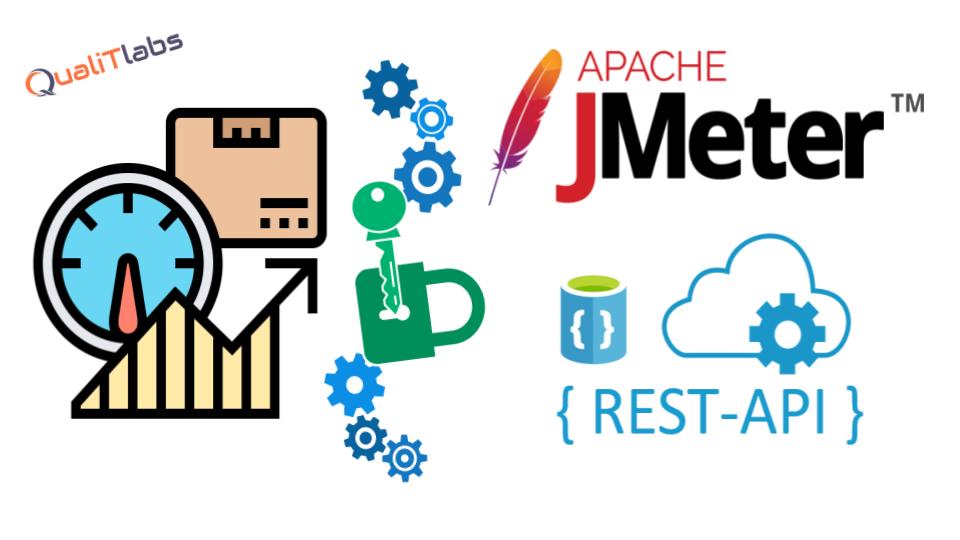
The Problem Statement
It’s becoming more common practice to develop end-to-end encrypted REST APIs or Microservices (i.e., request/response body, headers, and even request URL paths are being encrypted) to enhance security, especially in the industries such as finance, banking, insurance, healthcare, legal tech, travel, etc. Let’s imagine a scenario where API is completely encrypted for additional security. Then the ultimate question arises – will you be able to handle this encryption scenario and still perform the testing using JMeter? The answer is YES!!
Possible Solution
User JMeter JSR223 PreProcessor and JMeter JSR223 PostProcessor to encrypt or decrypt request/response body/headers/URLs.
You can also achieve the same using other API/Performance Test automation tools, such as Katalon Studio, SaopUI, Postman, Load Runner, etc.
Encryption/Description Algorithm to be used
create aeslib.groovy file with the following code
def encrypt (def plainText) {GroovyShell shell = new GroovyShell()
def cipher = Cipher.getInstance(“AES/CBC/PKCS5Padding”.getBytes(“UTF-8”), “SunJCE”)
SecretKeySpec key = new SecretKeySpec(“put your secret key here”.getBytes(“UTF-8”))
, “AES”)
IvParameterSpec iv = new IvParameterSpec(“put your IV key here”)
cipher.init(Cipher.ENCRYPT_MODE, key, iv)
def result = cipher.doFinal(plainText.getBytes(“UTF-8”)).encodeBase64().toString()
def ivString = cipher.getIV()
ivString = new String(ivString, “UTF-8”)
return result
}
def decrypt (def cypherText) {
byte[] decodedBytes = cypherText.decodeBase64()
def cipher = Cipher.getInstance(“AES/CBC/PKCS5Padding”, “SunJCE”)
SecretKeySpec key = new SecretKeySpec(“put your secret key here”.getBytes(“UTF-8”), “AES”)
cipher.init(Cipher.DECRYPT_MODE, key, new IvParameterSpec(“put your IV key here”.getBytes(“UTF-8”)))
return new String(cipher.doFinal(decodedBytes), “UTF-8”)
}
AES encrypted Request / Parameters / URL / Header
Let’s take a real-world scenario to solve this problem; let’s assume the following scenarios exist in your project, then how do we go ahead with the API automation
HTTP Request Body (JSON) is encrypted
HTTP Response Body (JSON) is encrypted
HTTP Request Headers are encrypted
HTTP Response Headers are encrypted
HTTP Request URL is encrypted
How to encrypt Request URL
In JSR223 PreProcessor write the below code
sampler.setDomain(“api.example.com”)
sampler.setPath(“${aesLib.encrypt(<URL path here >)}”)
How to encrypt Request Headers
In JSR223 PreProcessor write the below code
sampler.getHeaderManager().add(new Header(“x-access-token”, aesLib.encrypt(“your token here”)))
How to encrypt Request Body (POST request)
def requestPostData = ‘{“param1″:”Value”,”param2″:1234,”param3″:”en”}’
def requestPostDataJOSN = ‘{“data”:”‘ + aesLib.encrypt(requestPostData) + ‘”}’
ctx.getCurrentSampler().getArguments().getArgument(0).setValue(requestPostDataJOSN);
How to decrypt Response Body
def encryptedResponseData = ctx.getPreviousResult().getResponseDataAsString()
def JSONResponse = aesLib.decrypt(encryptedResponseData )
def jsonSlurper = new JsonSlurper()
def jsonParsedObj = jsonSlurper.parseText(JSONResponse)
def is_success = jsonParsedObj.success
log.info “success: ” + jsonParsedObj.success
vars.put(“dept_id”, “${jsonParsedObj.data[0].dept_id}”)
Conclusion
you get some ideas on encrypting the entire API request body in AES encoding. AES encryption is touched upon in this article.
JSR223 Pre-processor is comfortable with any of these 5 languages – Groovy, JavaScript, JRuby, Jython, and Kotlin.
Another alternative for JSR223 Pre-processor is to use BeanShell.
BeanShell is a small, free, embeddable Java source interpreter with object scripting language features written in Java. BeanShell executes standard Java syntax dynamically and extends it with common scripting conveniences such as loose types, commands, and method closures like those in Perl and JavaScript.
Please feel free to reach out to sales@qualitlabs.com for any help.
Comments are closed.


